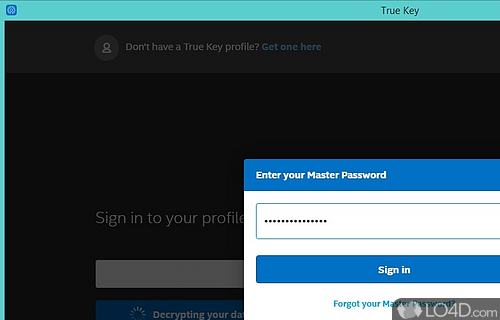
A password management system with two-factor authentication by Intel.
Intel Security True Key is an excellent password utility that works across multiple devices and platforms. It can save important passwords and uses different types of authentication to make sure it's got the right user.
Though Intel Security True Key is a freeware application, using the program for more than 15 passwords incurs a fee. For most of us, 15 passwords may just be enough to make this program a modern and useful password manager but in the real world of multiple online accounts, Intel Security True Key may just be lacking.
The features of Intel's password manager Intel Security True Key are many, but one of the most important things is that it supports multi-factor authentication. This can include your face, a text password, a physical fingerprint from your device or a device you own, such as a cell phone. It can be used to combine any type of authentication you have registered.
Migrating from other password management tools or browsers is support. For instance, you can use Intel Security True Key to import saved passwords from Firefox, Chrome, Edge and Internet Explorer. It also has browser addons so that you can use True Key as your sole password manager.
As for cross-platform, you can use True Key as a central password management utility over Android, iOS, Windows and Mac OS X. It supports phones, tablets, PCs, etc.
All in all, Intel Security True Key is an excellent password manager, especially if you're often doing shopping across multiple devices. The drawback is that it isn't free once you've passed the 15 accounts mark.
Features of True Key
- Auto Lock: Automatically lock your device after a period of inactivity.
- Autofill: Log in faster with Autofill on all your devices.
- Cross-Platform Support: Available for Windows, Mac, iOS and Android.
- Facial Recognition: Unlock your apps, websites and devices with your face.
- Fingerprint Login: Unlock with the touch of a finger.
- Master Password: Keep your data secure with a single Master Password.
- Multi-factor Authentication: Log in with a combination of devices and biometrics.
- Password Generator: Create strong and unique passwords.
- Password Manager: Store, autofill and secure all your passwords.
- Privacy Monitor: Get notified when a website may compromise your information.
- Private Notes: Create and store secure private notes.
- Secure Sharing: Share passwords with others in a secure manner.
- Secure Wallet: Protect your payment information and personal data.
- Sync: Sync your data across multiple devices.
Compatibility and License
True Key is provided under a freeware license on Windows from password software with no restrictions on usage. Download and installation of this PC software is free and 6.2.0.1 is the latest version last time we checked.
What version of Windows can True Key run on?
True Key can be used on a computer running Windows 11 or Windows 10. Previous versions of the OS shouldn't be a problem with Windows 8 and Windows 7 having been tested. It comes in both 32-bit and 64-bit downloads.
Filed under:


